If you want to add a missing place or location to Google Maps, here is how to do that. Even if you do not own a business or building or any other place, you can list it on Google Maps with the help of this step-by-step guide.
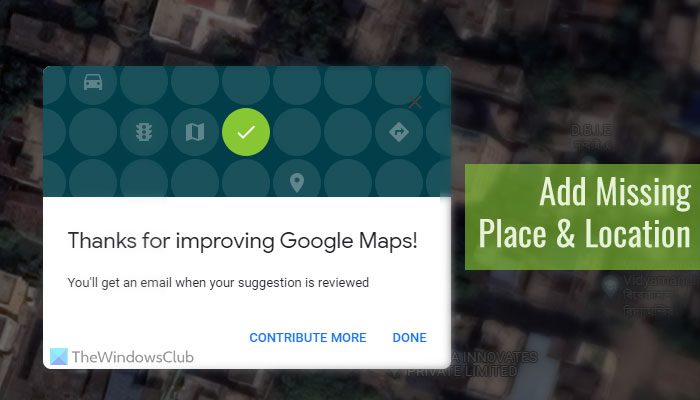
Google Maps allows you to navigate from one place to another, giving information about places, buildings, offices, tourist spots, schools, etc., irrespective of your device. Although it has almost everything enlisted by countless contributors from all across the globe, at times, you might not find a building or location on Google Maps even though you are standing right outside of it. It is called a missing place. If you often need to visit a place with the help of Google Maps, you can certainly add it, and once you do that, it will be visible to every Google Maps user.
You should keep in mind that it is different from adding and managing a business on Google Maps. Enlisting your own business or shop requires more information, and you might need to go through a verification process as well. This guide is mainly for those who do not own a shop or place but want to add it to Google Maps.
How to add a missing Place or Location to Google Maps
To add a missing place or location to Google Maps, follow these steps:
- Open Google Maps on your browser.
- Find the exact location you want to add.
- Right-click on it and select the Add a missing place option.
- Enter the place name, category, address, etc.
- Click the Submit button.
- Wait for the email for any change.
To learn more about these steps, continue reading.
To get started, you need to open Google Maps first on your computer browser and find the exact location you want to add. It could be a shop, your apartment, a park, a road diversion, or anything else.
Then, right-click on it and select the Add a missing place option from the right-click context menu.
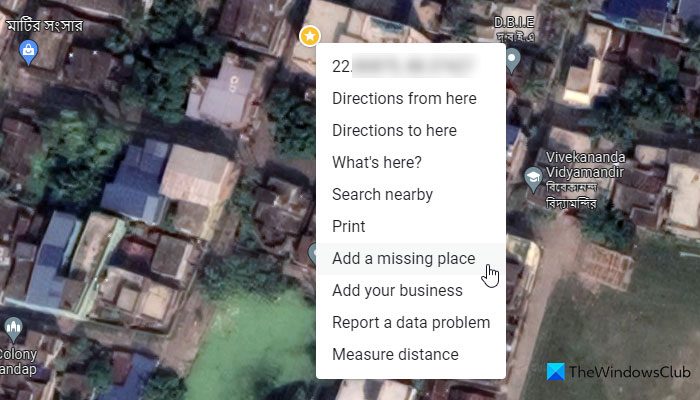
Next, it displays a wizard where you need to add the following information:
- Name of the place
- Category – Food & drink, Shopping, Services, Outdoors, Religion, Residential, etc.
- Full address of the location
- A landmark
Apart from that, you can also add the following information if it is something that is open for a specific time of the day: Hours, contact information, website name, etc. It is also possible to add photos if you like, even though it is not mandatory.
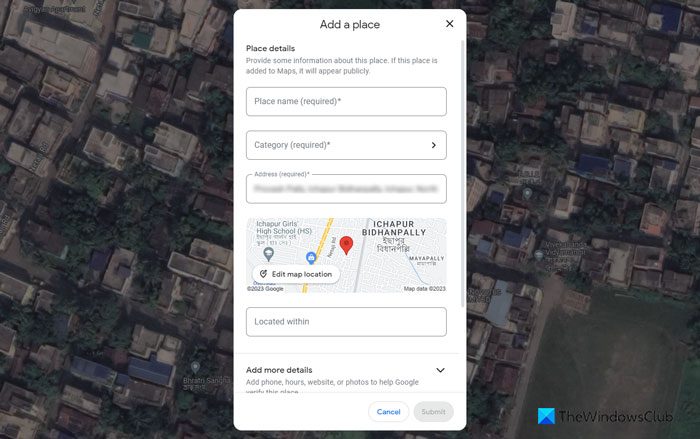
Once done, click on the Submit button. Following that, you need to wait for some time before it actually appears on Google Maps. In the meantime, the officials will review your application and may ask you to provide more information about the place if required.
That’s it! I hope it helped.
Read: How to remove, use or drop a Pin on Google Maps
How do I manually add a location to Google Maps?
To manually add a location to Google Maps, you need to open Google Maps and right-click on the exact location. Then, select the Add a missing place option and enter the details about the place you want to add. After clicking the Submit button, you need to wait for some time for the official mail regarding the same.
How do I submit a missing address on Google Maps?
To submit a missing address on Google Maps, you have two options. First, if the address is not there on Google Maps, you can go through the aforementioned guide. Second, if the address is wrong, you can choose the location and select the Edit the map option. Next, choose the Wrong pin location or address option and enter the correct details.