In this post, we will show you how to find an Amazon seller profile by name. Amazon is one of the biggest online marketplaces, having millions of active sellers across the globe. However, not all sellers give you a positive shopping experience. While ‘Seller A’ may send a different product than what is listed, ‘Seller B’ may take forever to process the order.

When you search for a product or brand on Amazon, you can find multiple sellers selling the same product at different prices. Taking a look at the seller’s profile not only helps in building the trust you seek during online shopping but also increases the chances of getting authentic products. A professional seller should have a brand picture/logo and a detailed profile description. It should also have good feedback ratings and customer reviews.
How to find an Amazon seller profile by name
You may view the profile of a seller to know more about his business and the products he sells. However, there’s no direct option to do that on Amazon. The only way you can find an Amazon seller profile is by name. Here’s how:
- Sign in to your Amazon account.
- Search for the product.
- Go to the product page.
- Click on the Seller’s name to view his profile.
Let us see this in detail.
1] Sign in to your Amazon account
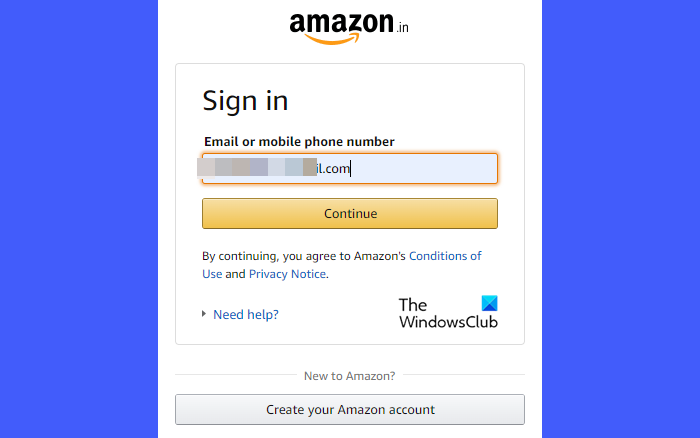
Go to amazon.com/amazon.in and click on the Sign in button. Then sign in to Amazon using your email/mobile phone number, your password, and a verification code that Amazon sends to your registered phone number. Once you enter these details, you will be logged in to your Amazon buyer account.
2] Search for the product
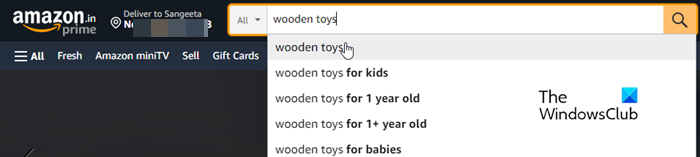
Type the search keyword in the Search bar on top of the Amazon homepage. Select a result from the list of suggestions that appears as you type in.
Read: How to become an Amazon Products Tester
3] Go to the product page
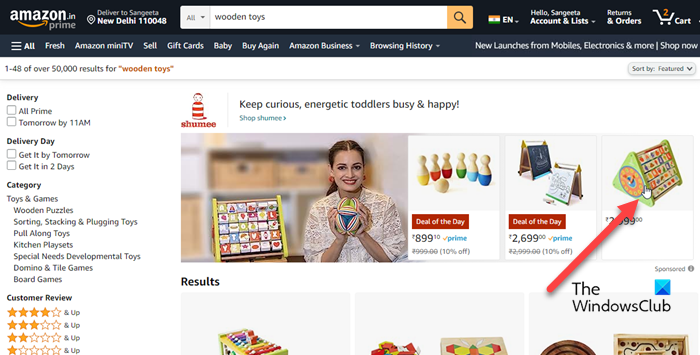
Amazon will show you a range of products based on your search query. Click on the desired product to go to its details page.
4] Click on the Seller’s name to view his profile
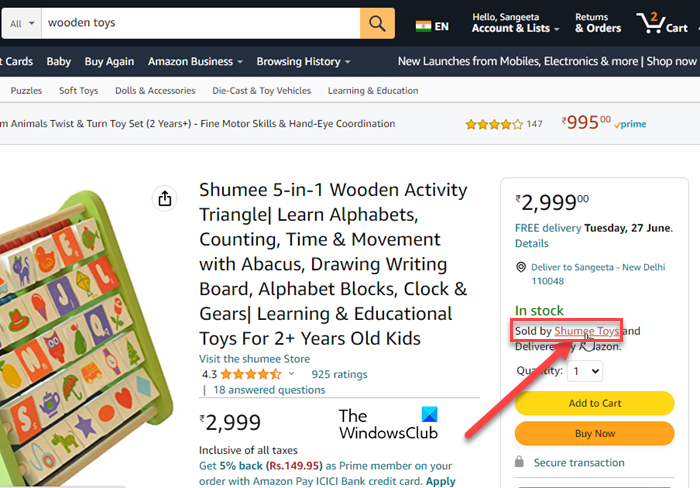
On the right side of the page where the price for the product is listed, you will see a Sold by [seller_name] link above the Add to Cart/Buy Now button.
Click on this link. The next page that opens is the profile page of the seller.
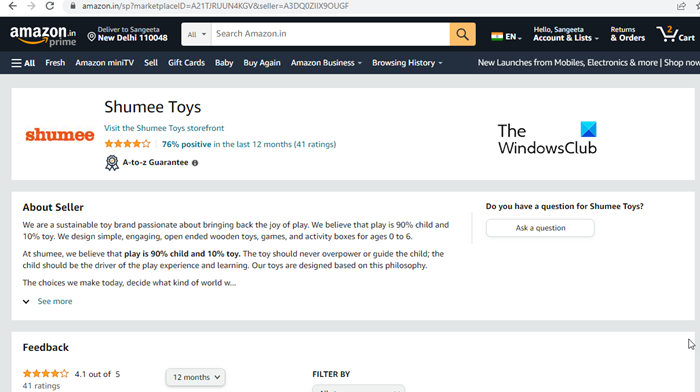
On this page, you can find details about the seller, customer feedback ratings and reviews, return and refund policies, shipping policies, and seller contact info. On top of the page, you can find a link to visit the seller’s storefront.
This is how you can find an Amazon seller profile by name. I hope you find this useful.
Also Read: How to install the Amazon Prime Video app on Windows.
How do I find someone’s Amazon page?
You can visit a seller’s storefront on Amazon by visiting his profile. Click on the Seller Name link on the product description page. You will enter the seller’s profile page. In the top-left corner (below the seller name), you will see a ‘Visit the [seller_name] storefront’ link. Click on this link to view the seller’s page on Amazon.
Where we can find Amazon seller ID?
Your Seller ID is a string of letters and/or numbers that can be seen in the URL of each product you list on Amazon, or in your storefront URL (after ‘me=’). You may also view it by logging in to your Amazon Seller Central account. Go to Settings > Account Info. Click on the Merchant token link under the Business Information section. Your Merchant Token, also known as your Seller ID, will show up.
Read Next: Fix Amazon Prime Video Black Screen issue on PC.